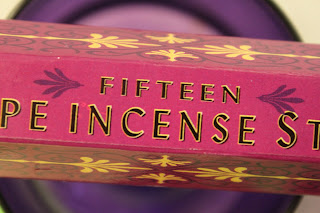1) What skills have you developed through this module and how effectively do you think you have applied them?
- During this module I have learned so much new skills and after viewing my work i feel you can see the progression. Not only have I developed new and useful skills but i feel the course in general is making me into a more confident and dedicated student.
2) What approaches to/ method of idea generation have you developed and how have they informed your design development process?
- After a briefing the first thing I would do would be to produce an in-depth brain storm to get what ever ideas i had on paper and out there so I could visually see these ideas and reflect on them. When an idea was discovered I enjoy looking at favorite designers or random blogs to find work that will inspire me and take in a direction or look. These things inform my design development process,
3) What strengths can you identify in your work and how have/ will you capitalize on these?
-I feel that my ability to piece together the brief was a look in my design thats conventional and works. As long as a keep answering the brief in this correct way my work will get stronger and i will capitalize and take advantage of this strength.
4) What weaknesses can you identify in your work and how will you address these in the future?
My main problems lie in work off the computer. I have a habbit of running straight into a project with out expressing and developing rough ideas on paper first. This of course is very important as thoughts that you have in you head become a lot clearer when written down. In the future I will commit myself to working rough first before using the computer.
I also have problems with spelling/ grammer and general typing, I have this annoying habbit of missing out words when typing and even though I have looked through my blog, I know there still will be many mistakes. I have booked a dyslexia test in January and if I am tested positive I'm sure they will help me on a weekly bases.
5) Identify five things that you will do differently next time and what do you expect to gain from these things?
1) Produce more worksheets that show evidence of development (this module I have been much to involved with the computer)
2) Produce more work that us outside what is expected ( some people in the course are producing work that isn't expected and this is a great way of learning and improving strengths)
3) Regularly read the brief! In the illustrator workshop brief it mentions to produce a alphabet with ONE COLOUR. I didn't because I failed to read the brief properly.
-I can't think of anything else but these 3 points I feel are very important and I know during the next module they will be at the back of my head.
6) How would you grade your self on the following areas:
5= excellent, 4= very good, 3= good, 4= average, 1=poor
ATTENDANCE = 5
PUNCTUALITY= 4
MOTIVATION= 5
COMMITMENT= 4
QUANTITY OF WORK PRODUCED= 4
QUALITY OF WORK PRODUCED = 4
CONTRIBUTION TO THE GROUP= 3