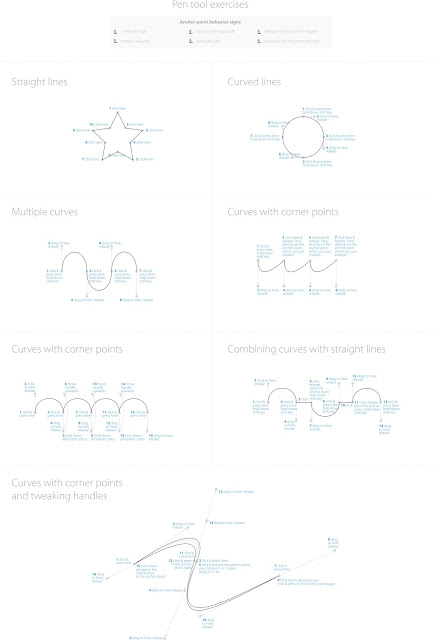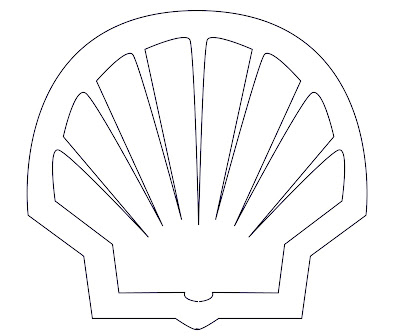Here are my notes and some examples of what I have been learning the first induction in
ILLUSTRATOR-
Pen Tool Exercise (click to enlarge)
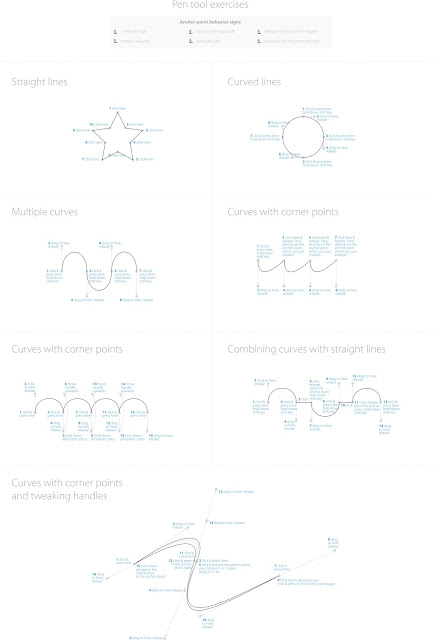 |
Here was my first task. Using the Pentool I had to trace the lines. Each one gives you a 'Dot to Dot' guidance of how to join them up - Straight Lines
- Curved Lines
- Multiple Curves
- Curves with Corner Points
- Combining Curves
|
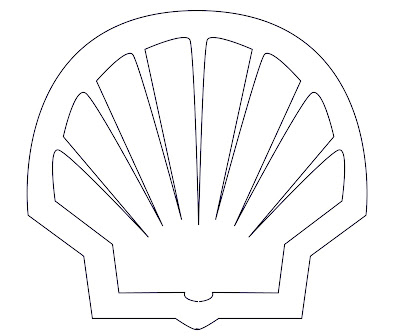 |
Tracing the Shell Logo. This took me a while to get but in the end I sort of ended up with the right thing. There whwrew two layers, One was the actual shell and the other just a blank layer which i would then use the pen tool to trace with. I would away make sure that COLOUR SETUP- FILL AND STROKE COLOUR- NEVER DRAW WITH A FILL COLOUR. Select none.
Name Layer 1 JPG. DIM image to 50%. Guide- Unlock 1
Ruler- Drag across to half way into shell. I only traces half the shell. So once I completed the shell I 'Copied' the layer' and 'Pasted in Place'. I would then go onto OBJECT, TRANSFORM, REFLECT. Then simply join the two shells together! |
PATH FINDER
THE BLEND TOOL
For next week I must have my ALPHABET that I'm basing on Jack Fower. In our next induction we are going to play around with the letters to discover more techniques on Illustrator.
Other Notes:
- If you save anything as a JPEG it becomes a BITMAP
- Illustrator doesn't use Pixels so you end up with a perfectly smooth image.
- When on new doc- Advanced Colour mode- CMYK
- Raster Effects- PPI -72 (Screen) 150 (Medium) 300 (High) PIXALS PER INCH
- CMYK- Used for print
- RGB- Red Green Blue
- REMEMBER the Plug Ins and Scratch Disk